To access general configuration options, navigate to Configure > General
Institution
This is where you can edit your institution name, CX survey interval, and CX recipient label:
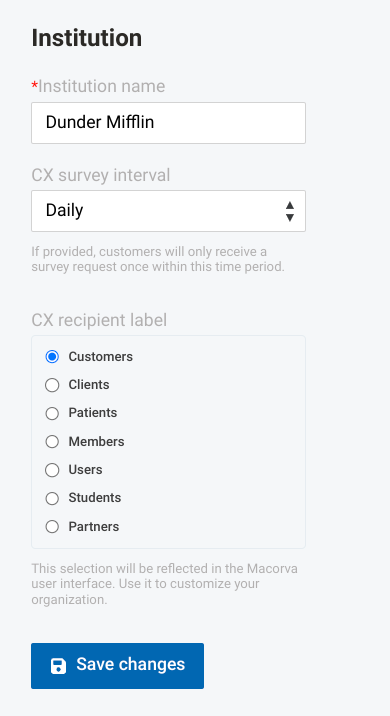
Once you have made your changes, select Save changes to save
To access general configuration options, navigate to Configure > General
Institution
This is where you can edit your institution name, CX survey interval, and CX recipient label:
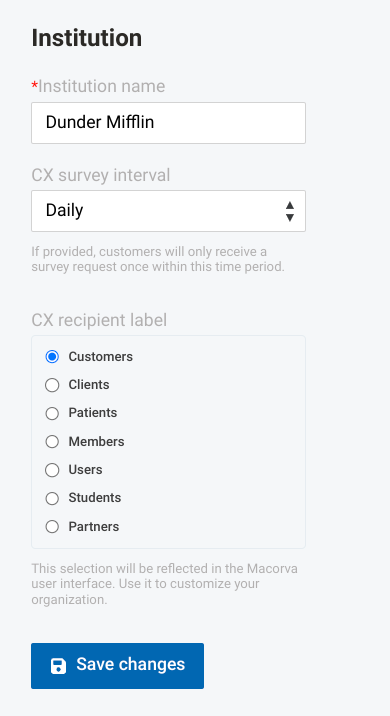
Once you have made your changes, select Save changes to save