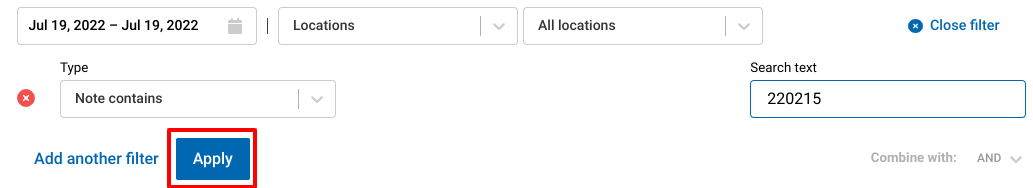This filter allows you to search for words, phrases, numbers, account names, etc contained in the “Notes” field.
- Select Filter

- For the type, select “Note contains”
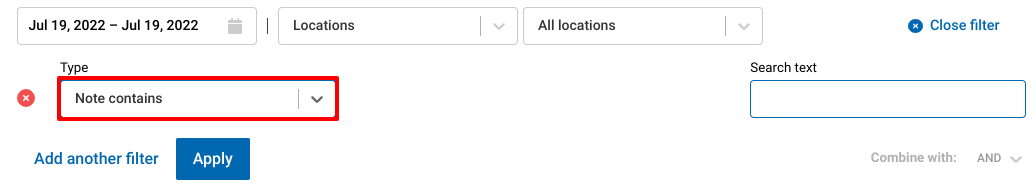
- Enter in your search criteria in the “Search text” box
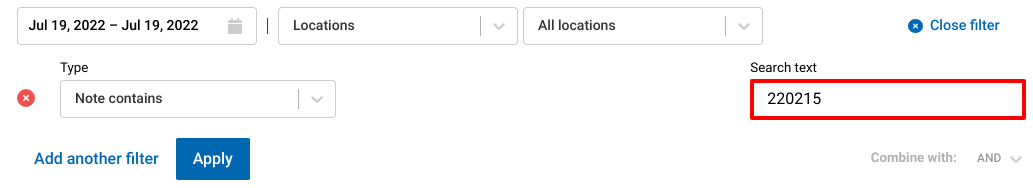
- Click Apply to filter the data by the criteria entered