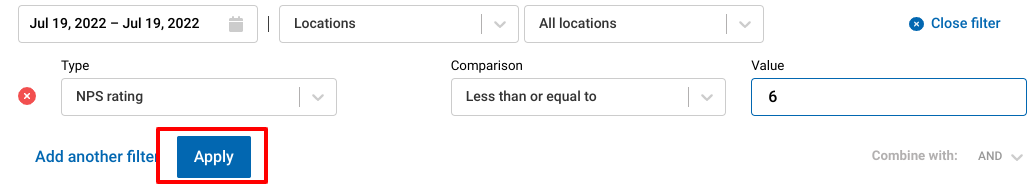Using the filter bar, you can select NPS rating, CSAT rating, or Employee rating to filter your data sets. The steps taken for all 3 rating types are the same.
- Select Filter

- Select “Type” and choose the rating you wish to filter by.
For “Comparison” select either “Greater than or equal to” or “Less than or equal to”
Enter the value in the final field
Note NPS range is from 0-10 and CSAT/Employee rating range is 1-5
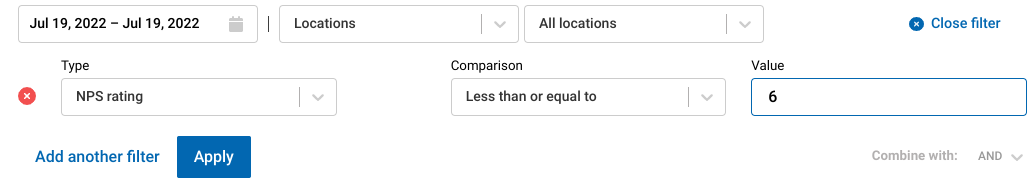
- Select Apply to update the filter