- Select the middle drop down arrow to see a list of all survey categories:
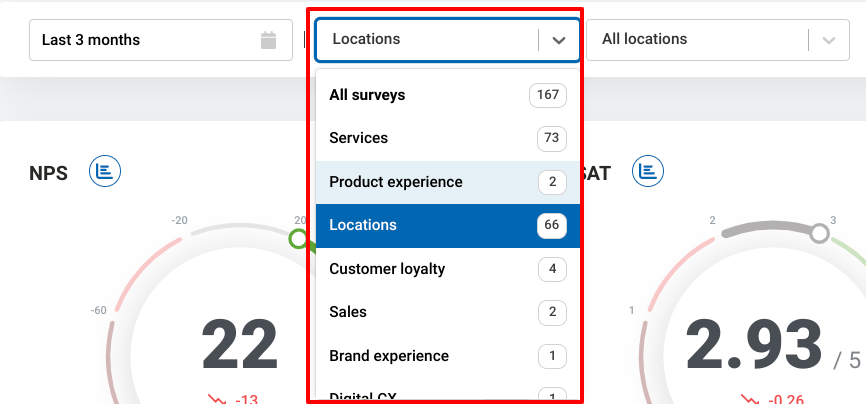
- Select the survey category you'd like to view data for
- Just like the date filter, you do not need to select Apply once you select your category, data will automatically refresh.
- To narrow down by a categories group, select the the third drop-down and select appropriate group:
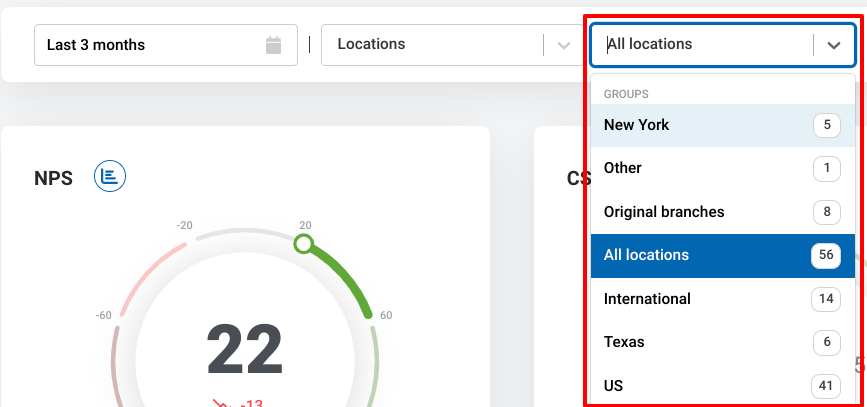
Filtering by survey categories and groups within the categories give you the opportunity to filter data to easily find information you are looking for while maintaining integrity of each individual survey's data.