Yes, Macorva includes collaborative action planning with Radiant AITM suggestions based on recent survey results for each employee on their Home page. You can select the yellow bar to find custom suggestions based on current needs or goals.

How to manage my action plan?
Every employee can manage their personal development plan from the Home page or Tasks. After each survey, Radiant AI suggestions are updated based on your personalized results.
Radiant AI Suggestions: Review Radiant AI suggestions based on recent feedback and add them to your action plan by pressing the +. Selected suggestions are removed from the list. Selected suggestions may be modified on the Tasks page.
Tasks: Select Tasks from the home page to add, complete, and modify tasks. Hover over a task title to modify.
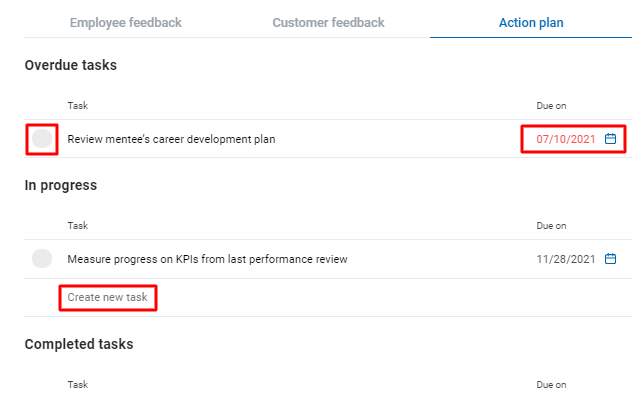
How to manage my employee's action plan?
As a manager, you can review your employees' action plans and add tasks for yourself based on Radiant AI's review of their feedback.
- Select Dashboard.
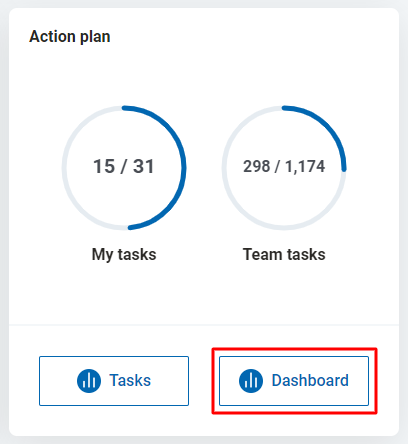
- Select an employee you manage from the drop down on the top-left.

- Review employee and/or customer feedback and select any relevant Radiant AI manager suggestions to add to your action plan.
- Review your employee's action plan status by selecting the Action plan tab.

- Optionally, add custom tasks to your employee's action plan. If you add a task, you will be able to modify or complete that task.
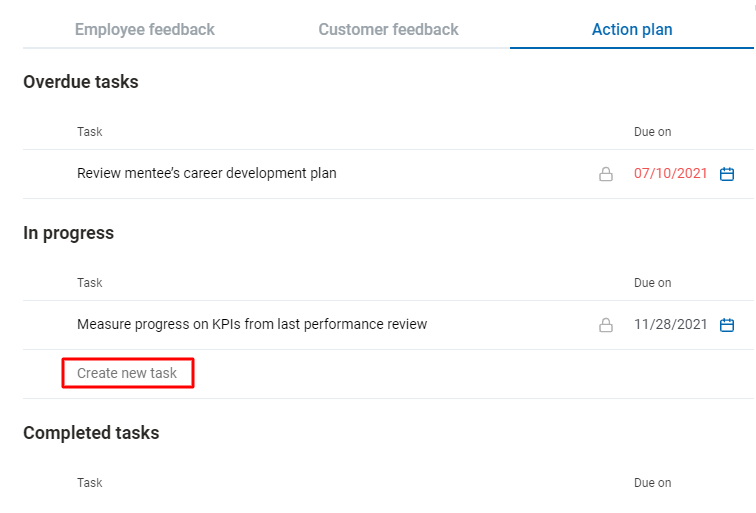
Tip
Consider reviewing an employee's action plan with them during 1-on-1 meetings.