Macorva's Radiant AI technology can assist you in creating custom EX questions. Have a question but you aren't sure how to ask it? Let our AI help you!
- Navigate to Configure > EX Surveys
- Select the appropriate survey you'd like to the add the question to, or create a new survey
- Under ‘Questions’ select Add/remove questions
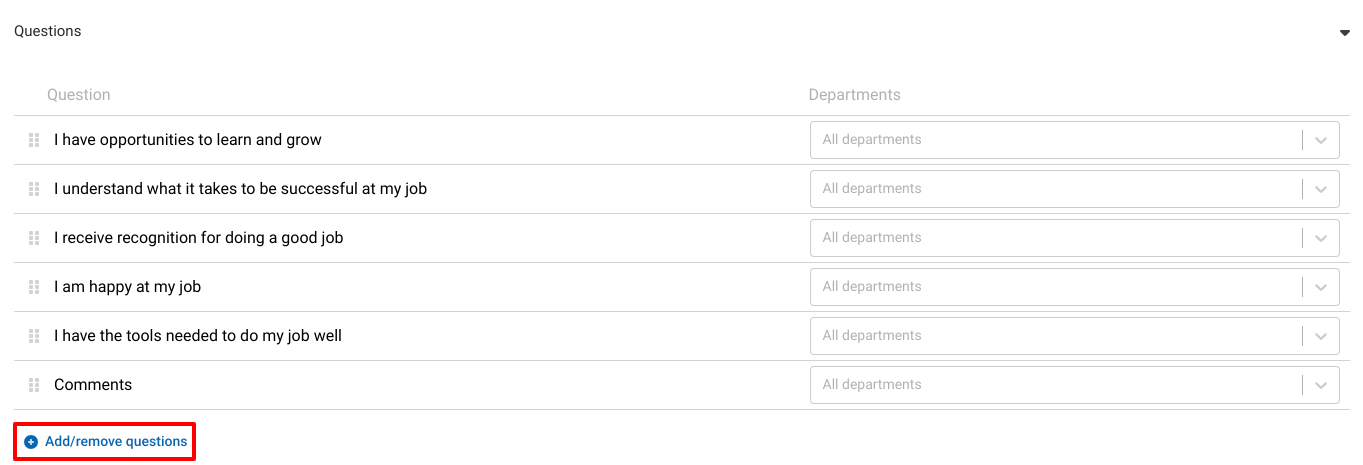
- Under each question section, there is an option to “Use AI to make questions” click this option to create a new EX question using AI
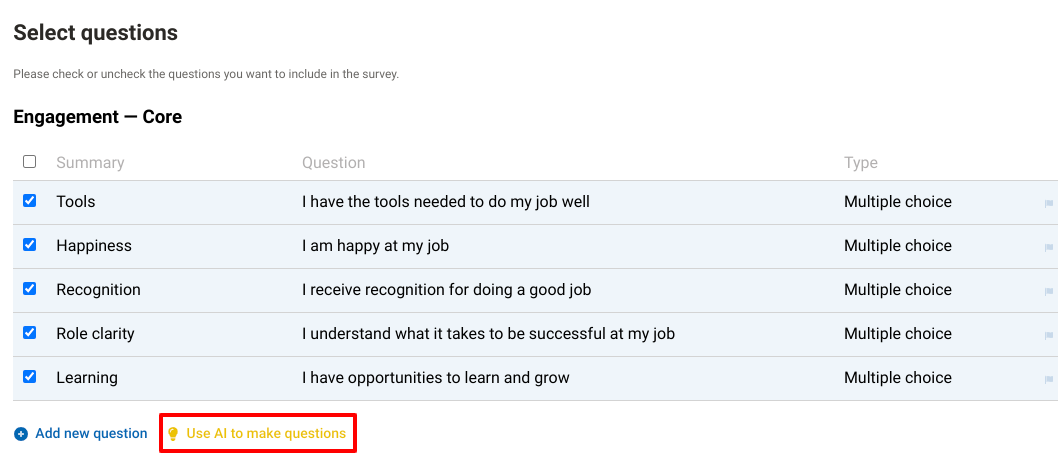
- Enter in what you'd like to ask your employees about and select Generate to view the results.
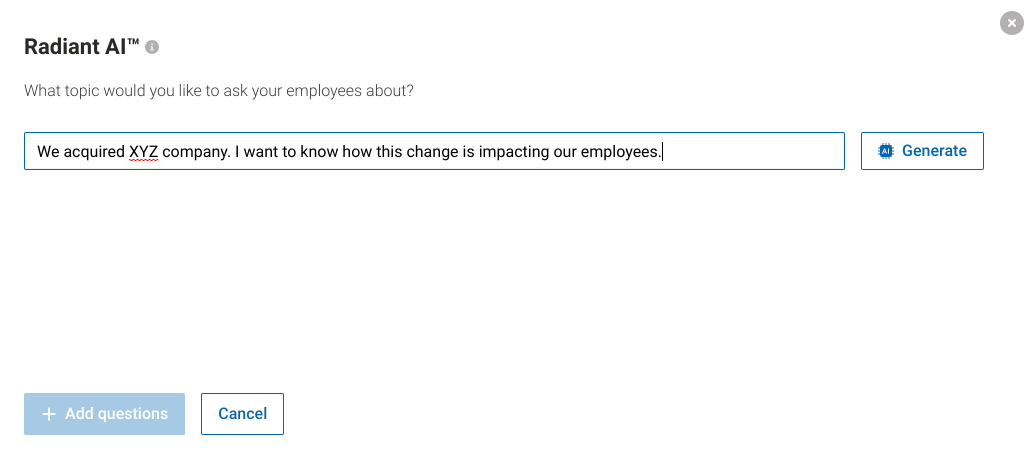
- To select the questions you'd wish, simply click the question(s). Once you have selected the questions, select Add questions to add them to the survey.
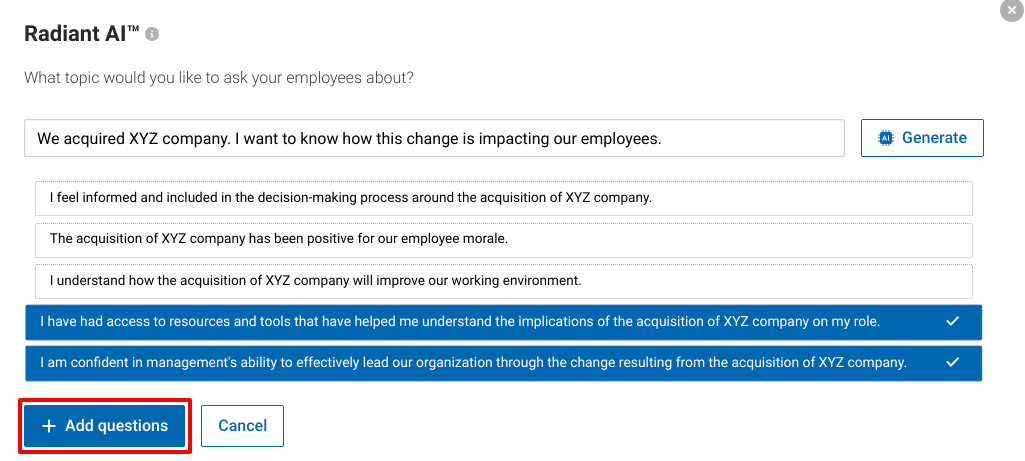
- If you want to see other options for the same prompt, select Generate again for new results.
- Repeat the steps above anytime you need help creating organization specific questions, or just need help with the best way to ask a question to your employees!