By default, after each survey employees receive individualized Radiant AI suggestions based upon their feedback from peers. If you'd like to create customized actions for yourself or your employees, you can use our AI to assist with the creation of these action items. Follow the steps below create custom actions using AI.
- Log into Macorva
- On your home page, scroll down to your Radiant AI suggestions box. Click Use AI to make actions
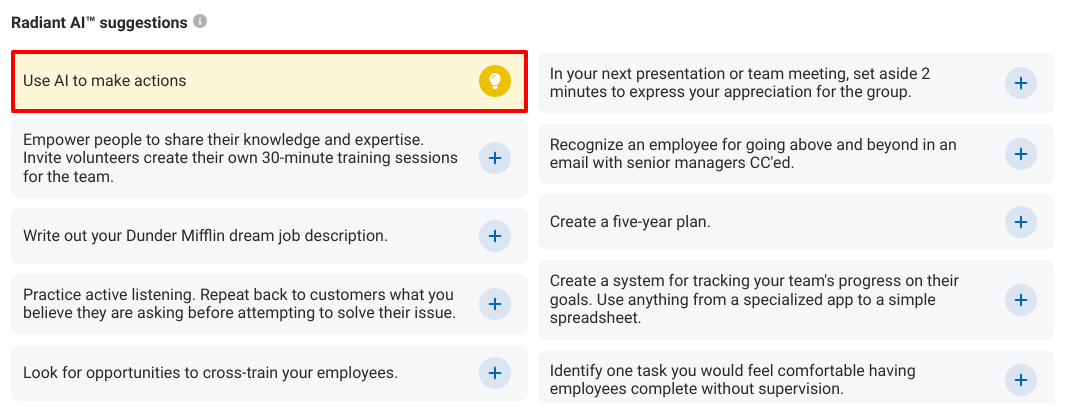
- Type in what you'd like help creating a task for or a problem you are having and select Generate
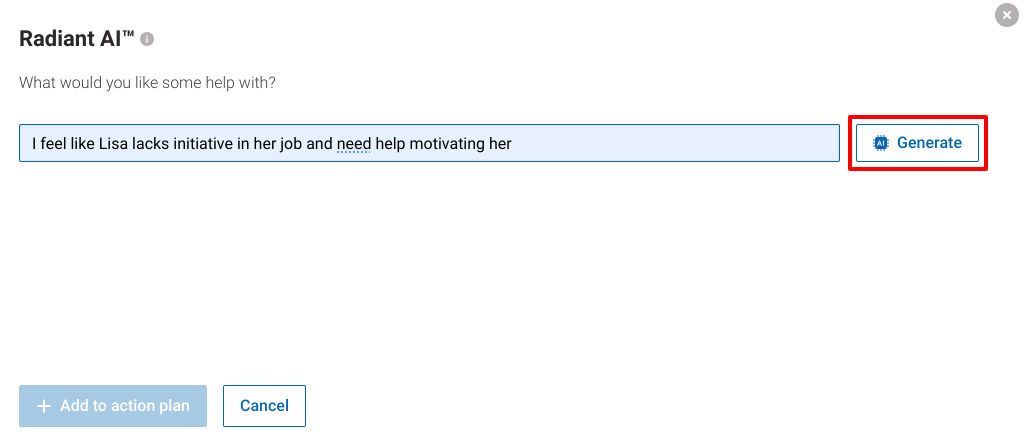
- Review results, to select actions to add to the plan, simply click on them and select Add to action plan
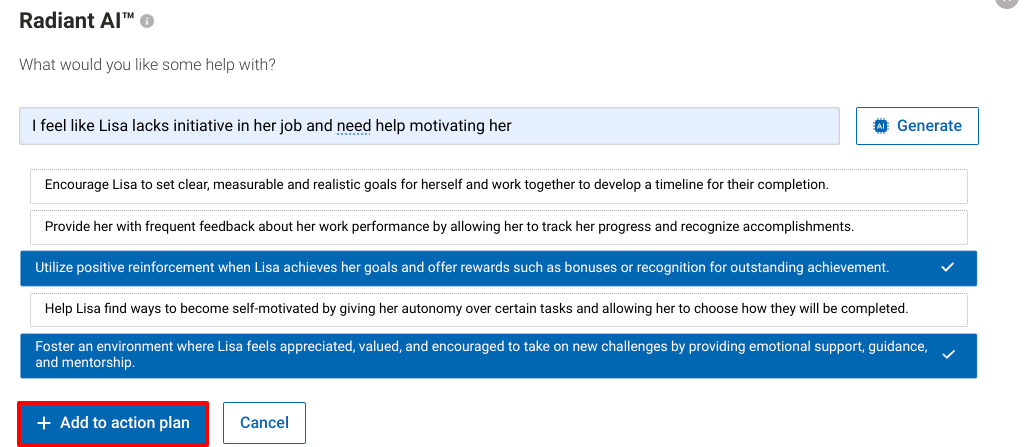
- If you'd like to view more results for the same task, click Generate again to view new results
- Repeat the steps above for any new tasks or issues that may arise