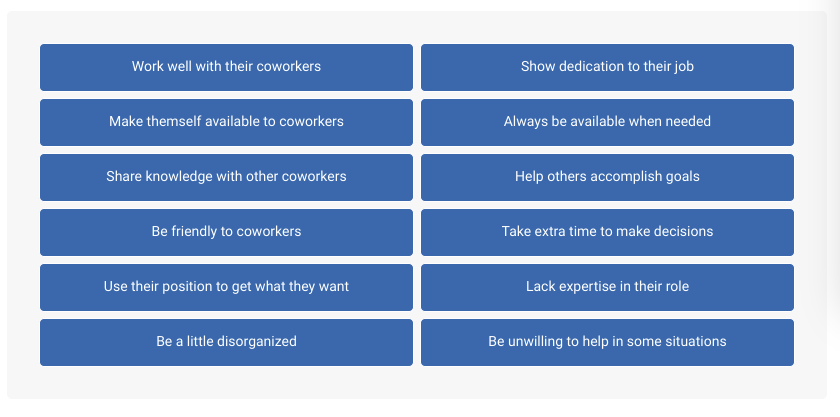To customize the feedback attributes in your Macorva 360° survey:
- Log into your Macorva admin account.
- Click Configure > EX surveys.
- In this Surveys page, you will see a list of closed, open, and pending surveys. Click to edit a pending survey, or click New survey to build one from scratch.
- In the 360° feedback section, click Add/remove attributes to customize the list available to employees giving 360° feedback.